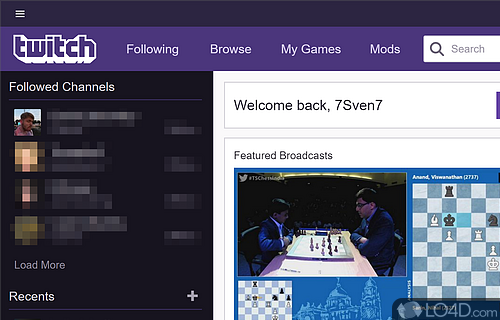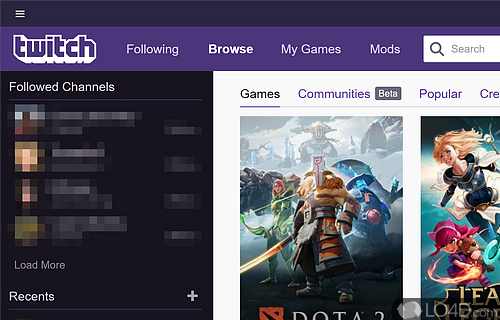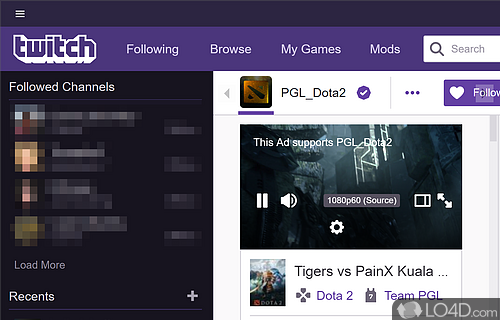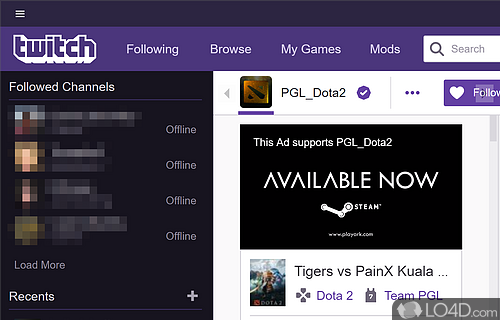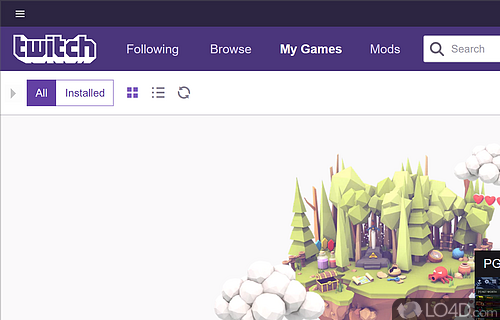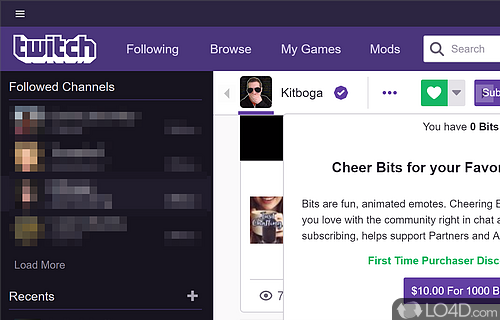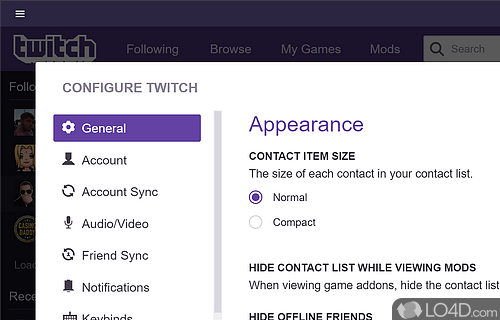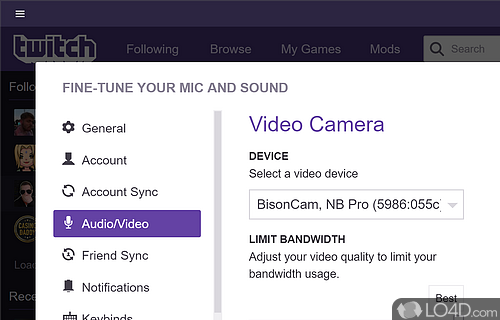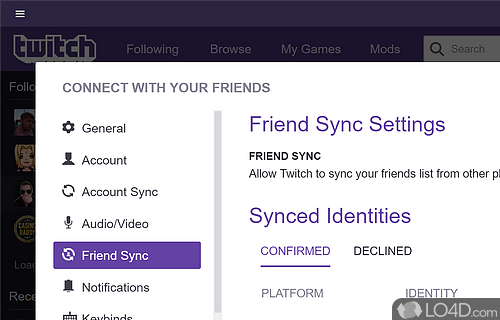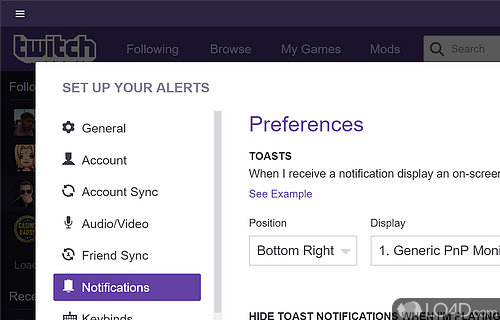Windows interface to the Twitch online video game streaming site.
For video gamers, Twitch is the "go to" for online video streams and with the app, anybody can join in on the craze and share their game-play with users from across the world.
With Twitch Desktop, video game fans can easily access all of the Twitch content directly from the video app while bypassing the web site. Essentially every streamer that's available on the web site can be viewed and followed in-app.
Just like the Twitch web site, Twitch Desktop for PC displays the top streamers and allows the user to browse their favorite players along with interacting with the stream with the chat feature. The full screen function can maximize content viewing while plopping the chat feature to the side.
Games currently streaming are available from a number of categories from Chess to WoW and everything in-between.
In conclusion: The desktop app made available from Twitch.TV offers a few extra features not available on the web site and in some cases makes it easy to get involved with online gaming communities.
The social networking functionality of Twitch has also been ported over to the desktop application which means making connections with friends is possible. A few moderation tools are available here as well. Video calls are supported and users can phone each other during gameplay.
The one drawback with Twitch Desktop, as is the same with the web version, is the interruption with advertisements that happen from time to time. A subscription will mute these.
Features of Twitch Desktop App
- Integrates with Amazon, Facebook, Instagram, Twitch and YouTube.
- Account Linking: Link your Twitch account with other gaming accounts for easy sign-in.
- Audio/Video Settings: Customize the sound and video quality of your streams.
- Broadcasting Tools: Stream to Twitch with ease using the desktop app's powerful broadcasting tools.
- Chat: Engage with users in real-time chat with support for emotes, GIFs and links.
- Chat Moderation: Block offensive words, phrases and links for a more positive chat experience.
- Dark Mode: Change the app's theme to a dark mode for an easier viewing experience.
- Extensions: Enhance your streaming experience with interactive extensions and overlays.
- Game Library: Discover new games from the Twitch community and customize your gaming experience.
- Notifications: Get notified when your favorite streamers go live or when new content is available.
- One-click access: Quickly launch Twitch streams and discover new content with the click of a button.
- Streams: Watch live broadcasts of millions of gamers and creators, or tune in to exclusive eSports events.
- Suggestions: Discover new content with tailored recommendations from the Twitch community.
- Transcodes: Automatically transcodes streams to different resolutions to fit any connection.
- Twitch Prime: Enjoy exclusive deals with Twitch Prime and unlock special emotes, badges and more.
- Video Library: Save and watch your favorite videos from Twitch broadcasters.
Compatibility and License
Twitch Desktop App is provided under a freeware license on Windows from video players with no restrictions on usage. Download and installation of this PC software is free and 27.1.0 is the latest version last time we checked.
Is Twitch Desktop App discontinued?
Twitch Desktop App has now been discontinued (at end of life) and no further updates are to be expected.
Is Twitch Desktop App for Windows 11?
Yes. It can run on a PC with Windows 11 or Windows 10. Previous versions of the OS shouldn't be a problem with Windows 8 and Windows 7 having been tested. It comes in both 32-bit and 64-bit downloads.
Other operating systems: The latest Twitch Desktop App version from 2026 is also available for Android and iPhone. These are often available from the app store.
Filed under:
- Twitch Desktop App Download
- Free Video Players
- Twitch Client Software
- Software for Windows 11